Field Service Management for Site Inspections Optimizing Efficiency and Quality
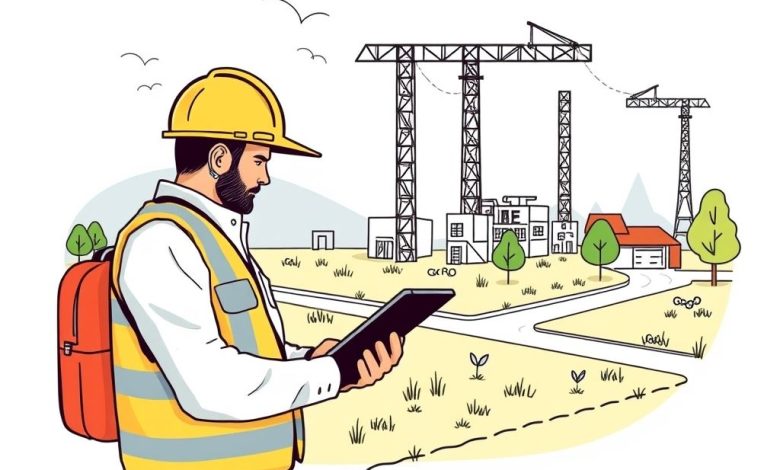
Introduction
Field Service Management (FSM) software has revolutionized the way businesses manage their field operations, particularly in the context of site inspections. This technology enables companies to streamline their processes, improve efficiency, and enhance customer satisfaction. In this article, we’ll explore the world of FSM specifically tailored for site inspections, discussing its benefits, key features, implementation strategies, and best practices.
The Rise of Field Service Management
Field Service Management software has become increasingly popular over the past decade due to its ability to optimize resource allocation, reduce operational costs, and improve response times. For industries such as construction, real estate, and facilities management, where site inspections are a crucial part of business operations, FSM has proven to be a game-changer.
Site inspections involve assessing properties or sites to gather data, identify issues, and ensure compliance with regulations. Traditionally, these tasks were managed manually, leading to inefficiencies and potential errors. However, with the advent of FSM software, companies can now automate many aspects of site inspection management, resulting in more accurate reports, faster turnaround times, and improved decision-making.
Key Features of FSM for Site Inspections
FSM software designed specifically for site inspections typically includes several essential features:
- Scheduling and Dispatching: Automated scheduling of inspection appointments and efficient dispatching of field technicians based on their location and availability.
- Mobile Apps: User-friendly mobile applications for field technicians to access inspection data, complete reports, and communicate with headquarters in real-time.
- GPS Tracking: Real-time tracking of field personnel to ensure timely arrivals and optimize routes.
- Inventory Management: Integration of inventory management systems to track equipment and materials used during inspections.
- Reporting and Analytics: Generation of detailed reports and analytics to help businesses identify trends, assess performance, and make data-driven decisions.
Benefits of FSM for Site Inspections
Implementing FSM software for site inspections offers numerous advantages:
- Improved Efficiency: Automated scheduling and dispatching ensure that inspections are conducted promptly and efficiently.
- Enhanced Accuracy: Digital checklists and guided workflows reduce human error and improve the consistency of inspection reports.
- Better Customer Experience: Real-time updates and clear communication channels keep customers informed about inspection schedules and results.
- Cost Savings: Reduced administrative overhead and optimized resource allocation lead to significant cost savings.
- Data-Driven Decision Making: Access to comprehensive analytics enables businesses to make informed decisions based on factual data rather than intuition.
- Compliance Management: Built-in compliance features help ensure adherence to industry regulations and standards.
Implementation Strategies
Successfully implementing FSM software for site inspections requires careful planning and execution:
- Assess Current Processes: Analyze existing inspection procedures to identify areas for improvement.
- Define Requirements: Clearly outline the specific needs of your business, including unique features required for your industry.
- Choose the Right Software: Select an FSM solution that aligns with your requirements and budget constraints.
- Training and Onboarding: Provide thorough training to all staff members who will be using the new system.
- Gradual Rollout: Implement the system gradually, starting with a small group of users before expanding to the entire team.
- Continuous Support: Offer ongoing support and gather feedback from users to refine the implementation process.
Best Practices for Effective FSM Implementation
To maximize the benefits of FSM software for site inspections, consider these best practices:
- Standardize Inspection Checklists: Develop comprehensive, standardized checklists to ensure consistency across all inspections.
- Utilize Mobile Technology: Leverage mobile apps to streamline data collection and reporting processes in the field.
- Implement Real-time Communication: Use push notifications and messaging features to keep all stakeholders informed throughout the inspection process.
- Regular Software Updates: Stay up-to-date with the latest software releases to access new features and improvements.
- Integrate with Other Systems: Ensure seamless integration with other business systems such as CRM or accounting software.
- Conduct Regular Audits: Periodically review and audit inspection reports to maintain quality control.
Conclusion
Field Service Management software has revolutionized the way businesses manage site inspections, offering numerous benefits in terms of efficiency, accuracy, and decision-making. By implementing FSM solutions tailored specifically for site inspections, companies can significantly improve their operations while reducing costs and enhancing customer satisfaction.
As technology continues to evolve, it’s crucial for businesses to stay ahead of the curve by embracing innovative tools like FSM software. Whether you’re a seasoned industry professional or just starting out, investing in FSM for site inspections can be a game-changing move for your organization.
Remember, the key to successful implementation lies not just in adopting the technology, but in understanding how to leverage its full potential to transform your business operations and drive long-term success.




